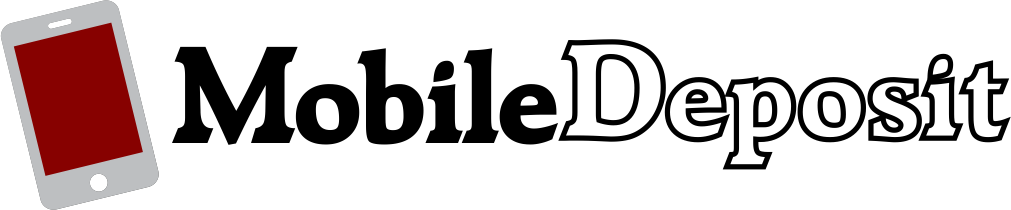Mobile Deposit
The Mobile Deposit feature on the FREE CharterGo Mobile Banking app lets you capture a picture of a check and deposit it anywhere at any time! Depositing checks has never been easier.
How to make a Mobile Deposit:
- Endorse the back of the check with the following items: the signature of the payee(s) named on the front of the check (two party checks must be properly endorsed by all parties), if a business include business name and representative’s signature or you may utilize a business deposit stamp, AND the text “For Mobile Deposit Only CharterWest Bank.”
- Login to your CharterGo Mobile Banking app. Select “Deposit” from the main menu.
- Select “Deposit a check.”
- Select the account you wish to deposit the check into.
- Enter the Check amount. Ensure the amount you entered matches the amount written on the check.
- Take photos of the front and back of the check, against a solid dark background, without any objects. Flatten folded or crumpled checks before capturing any images. You will need to allow the app access to your camera. Ensure the entire check is visible within the four corner markers, in focus, and well lit. Keep your device flat and steady to hold the camera as square to the check as possible to avoid skewing of the captured image. When the images are clear and fully visible, select Use or you may Retake the images as needed.
- Once both images have been captured, choose Edit to make changes to your deposit or Make deposit to confirm the deposit.
- Next you receive confirmation of your deposit. You may choose to start a New deposit from here.
You may view the status of your deposit by selecting “View mobile deposit history” from the “Deposit” menu. Statuses include Pending, Accepted, and Failed. Select the deposit you wish to view more details on, select the Check amount to view the images of the captured check.
We recommend marking the front of the item with “Mobile Deposit and {Date}”. You should keep the original item in a secure place for at least 30 days after the mobile deposit posted to your account. After the 30 days, you should destroy the original item by shredding it or by any other permanent deletion manner that does not allow the original item to be accessed by an unauthorized person(s) and in a manner that the original item is no longer readable or capable of being reconstructed.
Mobile Deposit Limits: $2,000/day and $2,000/deposit
Daily Cut-Off: 4:00 pm Central Time on banking days
Frequently Asked Questions
What is Mobile Deposit?
Mobile Deposit allows you to deposit checks electronically through your mobile device. Paper checks are captured as an image with your mobile device’s camera and electronically transmitted to the bank for review and deposit.
Who is eligible for Mobile Deposit?
All CharterNet Online Banking users are enrolled in Mobile Deposit. Mobile Deposit does require the CharterGo Mobile Banking application. User eligibility for Mobile Deposit may be revoked at the discretion of the bank.
What type of checks can be deposited?
You may deposit original items drawn on financial institutions in the Unites States and in US dollars such as personal checks, cashier’s or official bank checks, certified checks, insurance checks, state or local government checks, US Treasury checks, and business/payroll checks.
Checks must be made payable to the account owner or joint owners. Third party checks are not accepted.
What checks cannot be deposited?
- Checks with any endorsement on the back other than that specified in these terms and conditions.
- Checks that have previously been submitted through this service, remote deposit capture service, or through a mobile/remote deposit capture service offered at any other financial institution.
- Checks that have previously been deposited or negotiated in any way via any method at CharterWest Bank or any other financial institution.
- Checks previously converted to a substitute check, as defined in Reg CC.
- Checks previously deposited and returned (For example, Non-sufficient Funds).
- Checks payable to any person or entity other than the person or entity that owns the account that the check is being deposited to.
- Checks containing an alteration, which you know or suspect, or should know or suspect, are fraudulent or otherwise not authorized by the owner of the account on which the check is drawn.
- Cash, savings bonds, or non-negotiable items.
- Checks that have been post-dated, stale-dated (older than 6 months), or are incomplete.
- Checks drawn on a foreign financial institution or in a foreign currency.
- Third-party or second endorsed checks, counter checks, or traveler’s checks.
- Checks with duplicate MICR code lines.
How do I endorse a check for mobile deposit?
You must restrictively endorse the back of the original eligible item with signatures of all payees, if a business include business name and representative signature or other industry accepted endorsement method (i.e. business deposit stamp), followed by the words “For Mobile Deposit Only CharterWest Bank”.
Please note that the “For mobile deposit only” check-box that is often pre-printed on check stock DOES NOT meet industry standards to qualify as a restrictive endorsement.
How do I know if my deposit has been accepted?
You may view the status of mobile deposits by selecting Deposit history from the Deposit menu in the Mobile Banking app. Deposits will have a status of Pending, Accepted, or Failed. If a deposit is rejected we will attempt to contact you via phone or email.
When will the deposited funds be available?
In general, if a Mobile Deposit is received and accepted before 4:00 p.m. Central Time on a banking day, we consider that day to be the day of your deposit. Otherwise, we will consider that the deposit was made on the next banking day.
Mobile Deposit checks are not subject to the funds availability requirements of Reg CC, such checks are classified as “not in-person deposits.” Funds deposited using Mobile Deposit may be delayed or held at our discretion. You will be notified if we delay the ability to withdraw funds for any reason, under these circumstances funds will be made available no later than the 7th business day after the day of your deposit if not sooner.
Is there a fee for Mobile Deposit?
There is no fee for using the Mobile Banking service or Mobile Deposit at CharterWest Bank, however, all other fees associated with your accounts apply. Message and data rates may apply. Check with your specific mobile service carrier for more information on fees.
Click here to view the Terms and Conditions for Mobile Banking (including requirements of Mobile Deposit).
For any additional questions regarding Mobile Deposit requirements, limits, or status please contact 800-872-5147 or your local branch.